OTRĀ SEMESTRA NOSLĒGUMA TESTI
Zīmējuma veidošanu parasti veic šādā secībā:
- iestata zīmējuma laukuma izmērus:
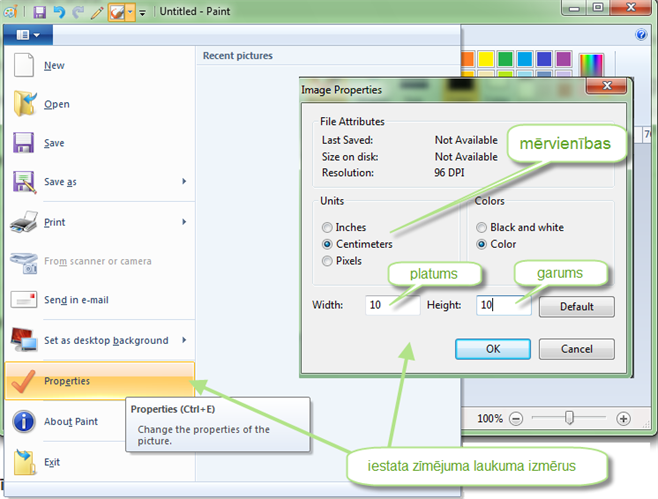
- izvēlas priekšplāna un fona krāsu:
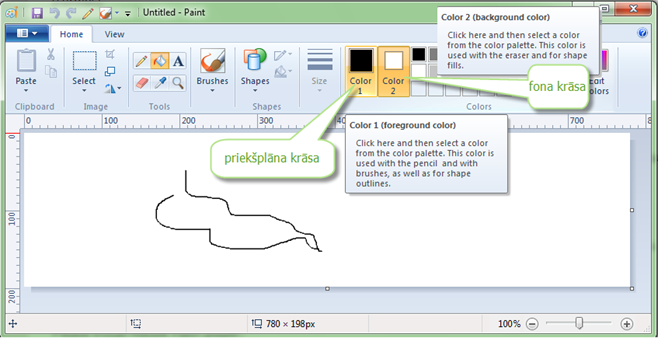
- izvēlas rīku:
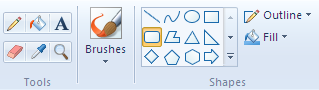
 Zīmulis
Zīmulis Dzēšgumija
Dzēšgumija Otas
Otas Līnija
Līnija Elipses, taisnstūra, noapaļota taisnstūra un citu figūru zīmēšanas rīki
Elipses, taisnstūra, noapaļota taisnstūra un citu figūru zīmēšanas rīki Daudzstūru zīmēšanas rīks
Daudzstūru zīmēšanas rīks Aizkrāsošanas rīks
Aizkrāsošanas rīks- zīmē, izmantojot peles vilkšanu;
- zīmējumu saglabā:
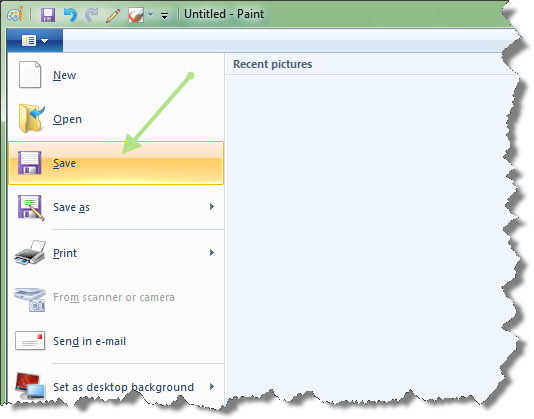
Neveiksmīgas darbības var atsaukt, lietojot ātrās piekļuves rīkjoslas pogu  .
.
 .
.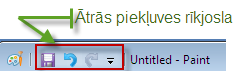
Atsauce:
Programmas Molberts lietošana. http://windows.microsoft.com/lv-lv/windows7/using-paint