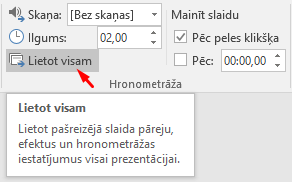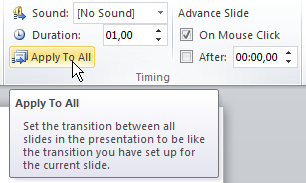OTRĀ SEMESTRA NOSLĒGUMA TESTI
Lai slaidam iestatītu pārejas efektu, jāatlasa slaidu un jārīkojas šādi:
Cilnes Pārejas (Transitions) grupā Pāreja uz šo slaidu (Transition to This Slide) izvēlies kādu no piedāvātajiem pārejas efektiem!
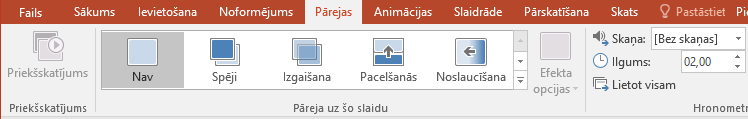
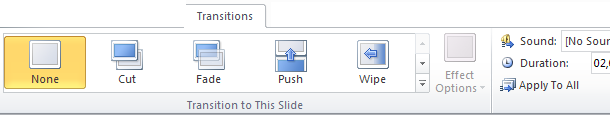
Izpildot klikšķi uz pogas  , var atvērt visu pārejas efektu sarakstu.
, var atvērt visu pārejas efektu sarakstu.
 , var atvērt visu pārejas efektu sarakstu.
, var atvērt visu pārejas efektu sarakstu.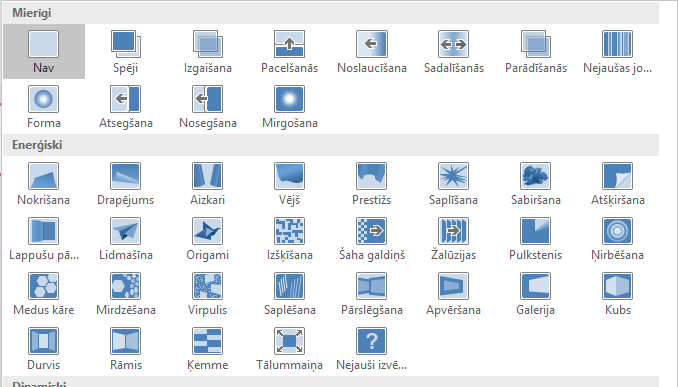
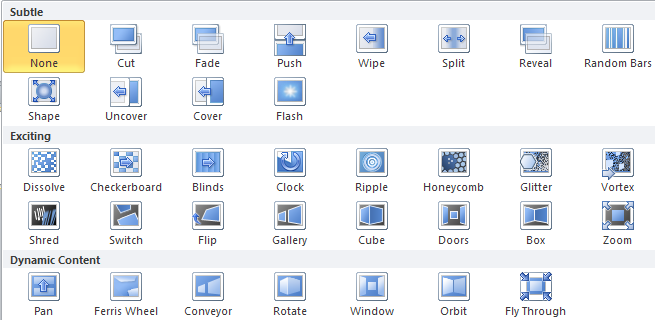
Pārejas efekta parametru maiņas iespējas
Sarakstā Pārejas skaņa vai Skaņa (Sound) nosaka skaņas efektu lietošanu.
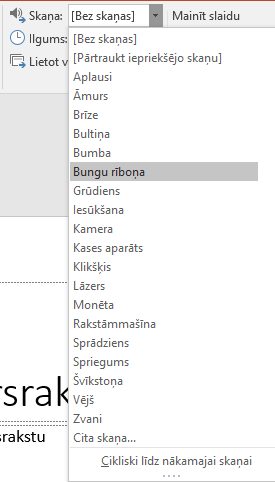
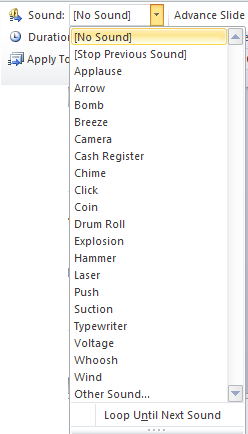
Lodziņā Ilgums (Duration) iestata efekta izpildes ilgumu.
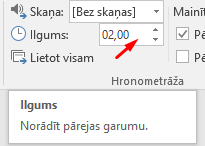
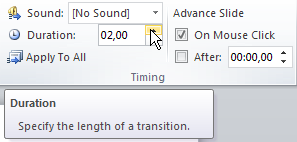
Sadaļā Mainīt slaidu (Advance slide) norāda slaidu nomaiņas veidu, atzīmējot atbilstošo rūtiņu.
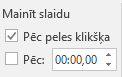
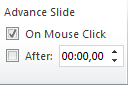
Lai izvēlēto pāreju pievienotu visiem prezentācijas slaidiem, piespied pogu 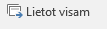 (
( ).
).
 ).
).