OTRĀ SEMESTRA NOSLĒGUMA TESTI
Scratch programmas logs sastāv no vairākām daļām:
- skatuves, kurā notiek darbība;
- skatuves fona un gariņu sadaļas;
- ciļņu sadaļas;
- skriptu laukuma.
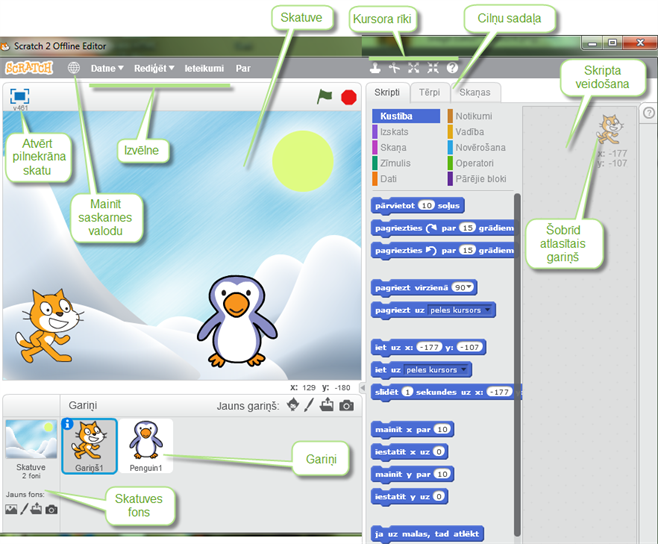
Scratch programmēšanas vidē veidoto darbu sauc par projektu.
Izvēlne  :
:
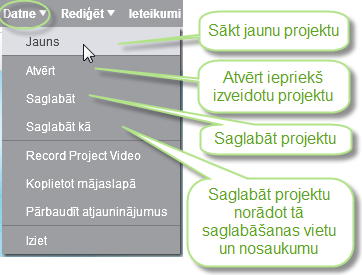
Kursora rīki 
Pirmo reizi uzsākot darbu programmēšanas vidē Scratch 2.0, ieteicams pogas  sarakstā izvēlēties turpmāko saskarnes valodu, piemēram, latviešu.
sarakstā izvēlēties turpmāko saskarnes valodu, piemēram, latviešu.
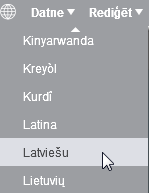
Izmēģini projektu:
Atsauce:
https://scratch.mit.edu/
www.startit.lv
https://skolas.lu.lv/mod/book/tool/print/index.php?id=29857#ch183